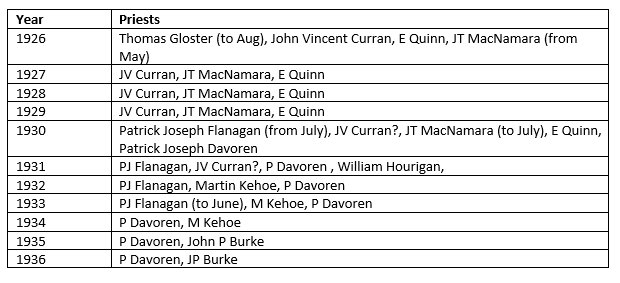|
Edward and Ivy's
wedding portrait taken on 27 November 1907 |
Just like mitochondrial DNA, a lot of family history stories are carried down the women’s line, both the facts and the myths that may be more economical with the truth. When the women in my family get together they usually exchange a lot of information and talk about different topics than the men in the family generally do. That’s how I came to hear the tale from my aunty, who heard it from her aunties, that my great-grandmother, Ivy Lorne Cruickshank, had been disinherited by her father because she married a Catholic. The legend also included that Ivy’s sisters had banded together to give Ivy her fair share after their father had died.
In 1879 Ivy Lorne Cruickshank was born on a rural property called ‘Walloo Station’ near the renowned equestrian area of Scone, New South Wales. In a happy coincidence, we share a birthday, 7th August but we were born 89 years apart. Seven siblings followed over the next 18 years: Florence, Leslie, Ida, Ruby, Sidney, Archibald, and Cyril, with both Florence and Archie dying young. Their father, John Cruickshank, was a horse breeder and known to be quite a tyrant. Ivy’s mother, Elizabeth Lorne Cruickshank née Brackenreg, gave music lessons and was the organist for the Church of England at Maitland. Ivy was brought up in a wealthy and devout family.
When Ivy and Edward James O’Neill the Cruickshank and O’Neill families were living on neighbouring properties at Bellbird. The Cruickshanks were graziers and the O’Neills were running a Wine Shop which also doubled as a poteen outlet (poteen is an illicit spirit, often distilled from potatoes). Maybe John was anti-Catholic, or maybe he just didn’t like his eldest daughter being courted by the youngest son of an Irish moonshiner.
Ivy was aged 29 before she and Edward (known as Ned) married on 27 November 1907, circumventing the need for John’s approval of the union. The happy event was held at St Mary’s Roman Catholic Church in Newcastle, with the witnesses being two of Ned’s cousins, Alphonsus and Agnes Kerr6. To be married inside the Catholic Church Ivy would have converted from the Church of England to Catholicism. Ivy and Ned’s first child of seven was born a respectable eleven months later. I wonder if John and Elizabeth were part of these celebrations. Presumably incensed, John wrote his will just five days after the wedding on 5th December 1907. This will contained several country estates and provision of £200 per year to Elizabeth.
Five years later John died of heat apoplexy (now known as sunstroke. He left a considerable-sized property to his son Leslie, another to son Sidney, and one to son Cyril. John left the residue of his real and personal estate to his sons listed as Leslie, Sidney, and Cyril, and daughters Ida and Ruby8. Ivy was the only living child not mentioned at all.
It seemed that the family myth about Ivy being disinherited was true after all.
In December 1940, nine years before her death on 2nd September 1949 Elizabeth wrote her will where she redressed the inequity of the past. Ivy was included as a beneficiary of Elizabeth’s will, and she was nominated as an Executrix, along with her sister Ruby, and Ida’s husband Wilmot Bailey as co-executors. Elizabeth divided her full estate between her children, leaving £200 to Leslie, several blocks of land to Sidney’s wife Maude, and the residue divided equally between Ivy, Ida, and Ruby.
Unfortunately, Ivy died from breast cancer on Christmas Eve 1947 at Cessnock, New South Wales. She pre-deceased her mother by almost two years. Elizabeth did not change her will to reflect this.
It looks like in the final analysis, the family myth was only partially true. It was correct as far as John’s death was concerned, but Elizabeth went to great lengths to fairly distribute her estate when her time came.
This tale of a 111-year-old family myth shows that families don’t forget stories if they are kept alive by their descendants. As family historians we are striving to find the truths behind a myth and to test if it is correct or not. We love to find out about our ancestor’s lives and transgressions, whether they want to be remembered that way or not.
[1]
"The Maitland Daily Mercury (NSW : 1894 - 1939)." 1903.
"CESSNOCK." June 24, p. 6. Accessed May 31, 2023. http://nla.gov.au/nla.news-article126240028.
[2]
"Government Gazette Notices." Government Gazette of the State of New
South Wales (Sydney, NSW : 1901 - 2001). 1901. November 26, p. 9153. Accessed
May 31, 2023. http://nla.gov.au/nla.news-article226390617.
[3]
New South Wales. Marriage certificate (certified copy) for Edward James O'Neill
and Ivy Lorne Cruckshank, married November 27, 1907. Registration number
1907/11222. NSW Registry of Births Deaths & Marriages, Chippendale.
[4]
NSW Government. Registry of Births, Deaths and Marriages. "Online Birth
Indexes." Thomas Augustine O'Neill. Registration number: 2588/1909.
District: West Maitland. Father: Edward. Mother: Ivy. Accessed May 20, 2023. https://familyhistory.bdm.nsw.gov.au/lifelink/familyhistory/search/births.
[5]
Museums of History New South Wales - State Archives Collection. "Supreme
Court of NSW, Probate Division; NRS 13660, Probate packets. Series 4-59968 John
Cruckshank - Date of Death October 31, 1912. Granted On April 24, 1913."
[6]
New South Wales. Death certificate (certified copy) for John Cruckshank, died
October 31, 1912. Registration number 16865/1912. NSW Registry of Births Deaths
& Marriages, Chippendale.
[7]
New South Wales. Death certificate (certified copy) for Elizabeth Cruckshank,
died September 2, 1949. Registration number 17513/1949. NSW Registry of Births
Deaths & Marriages, Chippendale.